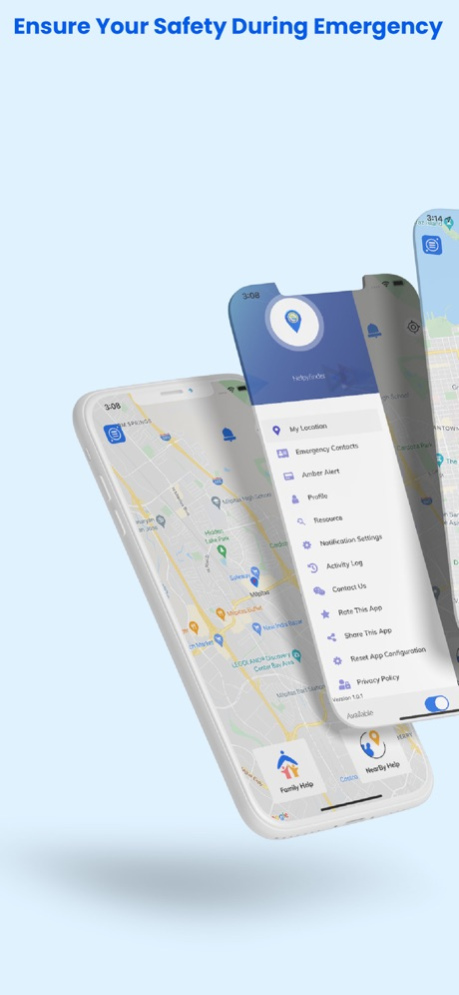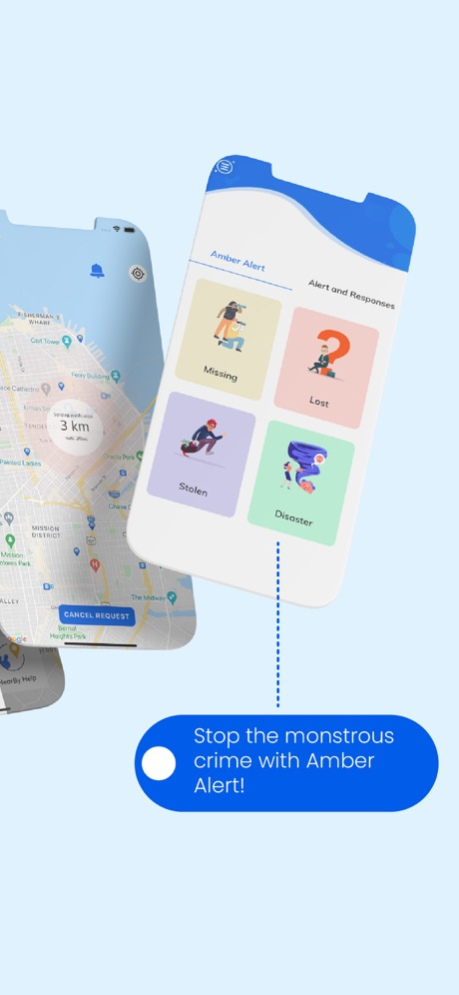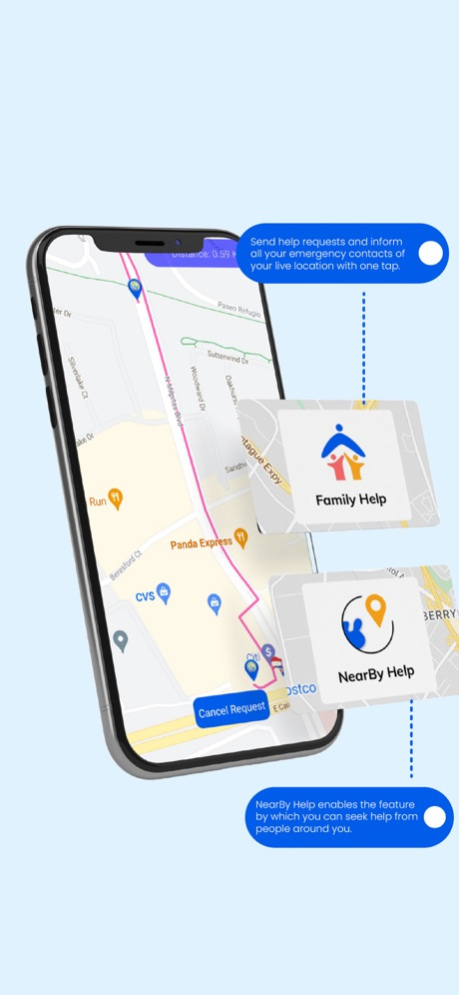HelpyFinder 1.4.28
Continue to app
Free Version
Publisher Description
Transform your phone into a lifeline. Immediate help, trusted network, anytime.
NearBy Help:
NearBy Help activates the feature that allows user to seek help from others in your surroundings. This module works as a connecting bridge between the helper and reciever. It helps the person in different situations: as if the person met with an accident and need immediate help, if a person falls unwell or has an emergency,a women walking alone and is looking for someone who can help or arrange the help. So, if someone Accept the help request a route will be drawn between both the helper and provider.
Amber Alert:
If a vehicle got lost or stolen, any burglary occurred. User can circulate the photo & details of the stolen or lost items almost in no time. Circulated photos and images will be verified by the admin first. The application will inform the user with a series of necessary documentation to verify the request, and after authentication, the app support team will send a notification to all app users within a 100-kilometer of radius of the incident area, including the image and note given by the requester. One can save every second to make info available to public and help the requester in finding the thing.
Privacy Policy:
We understand the nature and sensitivity of location tracking, we have taken strong measures to ensure that your data is secure. We do not share your data to any third party. HelpyFinder™ takes precautions to protect its users’ information.
Mar 19, 2024
Version 1.4.28
Performance improvements and bug fixes
About HelpyFinder
HelpyFinder is a free app for iOS published in the Recreation list of apps, part of Home & Hobby.
The company that develops HelpyFinder is Sezlon Technologies Private Limited. The latest version released by its developer is 1.4.28.
To install HelpyFinder on your iOS device, just click the green Continue To App button above to start the installation process. The app is listed on our website since 2024-03-19 and was downloaded 1 times. We have already checked if the download link is safe, however for your own protection we recommend that you scan the downloaded app with your antivirus. Your antivirus may detect the HelpyFinder as malware if the download link is broken.
How to install HelpyFinder on your iOS device:
- Click on the Continue To App button on our website. This will redirect you to the App Store.
- Once the HelpyFinder is shown in the iTunes listing of your iOS device, you can start its download and installation. Tap on the GET button to the right of the app to start downloading it.
- If you are not logged-in the iOS appstore app, you'll be prompted for your your Apple ID and/or password.
- After HelpyFinder is downloaded, you'll see an INSTALL button to the right. Tap on it to start the actual installation of the iOS app.
- Once installation is finished you can tap on the OPEN button to start it. Its icon will also be added to your device home screen.